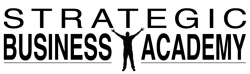I don’t know about you, but I’m always looking for ways to organize my Facebook campaigns.
Not just because I like organization, but also to measure and track what’s working and not working so I can maximize and control my ad budget.
Because Facebook advertising is constantly changing, and I don’t spend my entire day in there..
I turn to the best in the business:
In this case, my friend Valerie Shoopman – the Facebook Ad Expert.
The other morning I had a chat with her about organizing my Facebook campaigns and thought it would cool to share what she told me.
BONUS: At the end of this post there’s a link so you can get
your own FREE 15-day Facebook Ads Course from Valerie…
The same one I’m using 🙂
I also created a mind map (with some extra goodies) of this article.
If you want a FREE copy, click here
OK, movin' on.
Let’s organize your Facebook campaigns…
Best Way To Organize Facebook Campaigns
Because Valerie is in the habit of turning $1 into $5 and more, I figured she’d have some ideas on organizing my Facebook campaigns so I could do the same thing.
Here’s the first mistake I was making: putting all my ads together under one ad set.
Valerie advised me to create an ad set AND an individual ad for EACH target group I’m testing.
Here’s How to Name Your Campaigns, Ad Sets and Ads
The key to keeping everything organized and under control is in the naming structure.
Here’s how Valerie does it: (and now, me too)
Campaign | Objective | Image Name | Targeting
For example: Webinar | Website Conversion | Red Dress | Fan Page
Doing it this way makes it easy to use the search feature in the reports to look at the results for red dress, or fan page, etc.
Split Test So You Know Which Ad Works Best
My initial conversation with Valerie was also about split testing ads inside Facebook campaigns…
She told me that Facebook’s current system (as of this writing Dec 2015) doesn’t favor a TRUE split test…
Which means if you put more than one ad inside an ad-SET…Facebook doesn’t distribute the ads evenly among the target group to get a true reading on what is working.
For simplicity sake, if you want to test 2 ads, you would want Ad 1 shown to 50% and Ad2 shown to the other 50%…so you know which works right?
But like I said, if BOTH of those ads are inside one Ad group like this:
Ad Set 1 >>> Target Group A >>> Ad 1 / Ad 2
You won’t get a true result.
So the best way to test which ad really “pulls” is to create an ad set for each variation of the ad you want to test.
Example:
Ad Set 1 >>> Target Group A >>> Ad A1
Ad Set 2 >>> Target Group A >>> Ad A2
Ad Set 3 >>> Target Group B >>> Ad B1
And so on…
Can you see how that works?
Each target group (in this case) would have 2 ads I’m testing.
When I find the one that works, I shut off the other.
How To Test Your Ads
Test image, headline and copy against a warm audience and take the winner out to a cold audience.
If you don’t have a warm audience, pick 3 cold audiences and test no more than 3 variations against them.
Pick the winner and then expand out to other cold audiences.
How To Know Which Ads Are Working in Your Facebook Campaigns
Start your campaign with an end in mind.
That will help you measure the success of the campaign.
If it’s a “like” campaign, what’s the cost per page like?
A Website conversion campaign; what’s the cost per conversion?
If you want video views; what’s the cost per view?
Here’s the thing…
You MUST know how much you are willing pay for your lead.
In other words, if each CPL (cost per lead) is $1.50 and you get 100 leads, you’ve spent $150.
Now, if you sell a $50 product to just THREE of those new leads…you’ve covered your ad costs right?
So this is where YOU as the business owner need to make a few decisions before doing any Facebook campaigns.
Generally, pro digital marketers will be totally fine with putting $1 in and getting $1 back out if they also get a new lead out of it.
But this is probably a subject for another post 🙂 I don’t want to pull away from the subject matter of this one…
What About CTR (Click Through Rate)
I’ll admit, CTR was always a big indicator for me.
Because it’s the percentage of people who are actually engaging with your ads – so I made ALL of my decisions based on that rating.
Although important, Valerie doesn’t really worry about CTR unless she’s not getting conversion or they are really high costs.
What To Do With The ‘Winners'
Once you’ve found the ‘winning’ ads in your Facebook Campaigns…leave them run and pause the others.
simple.
One last tip: Valerie suggests not moving, editing or restarting anything because it affects your results.
I totally was guilty of this one 😉
Thanks Valerie!!!
So there you have it – in a nutshell, this is what I chatted to Valerie about.
Of course, there’s so much more you and me can learn from her so here’s a link to her FREE 15-Day Facebook Advertising Course:
http://valerieshoopman.com/fb-ads-for-podcasters-free-course
You can also connect with Valerie on Facebook by clicking here:
https://www.facebook.com/ValerieShoopmanFanPage/
Tell her I sent ya 🙂 LOL.
Finally, if you'd like my personal mind map of this article with some extra goodies
Whew, that's a lot of stuff huh?